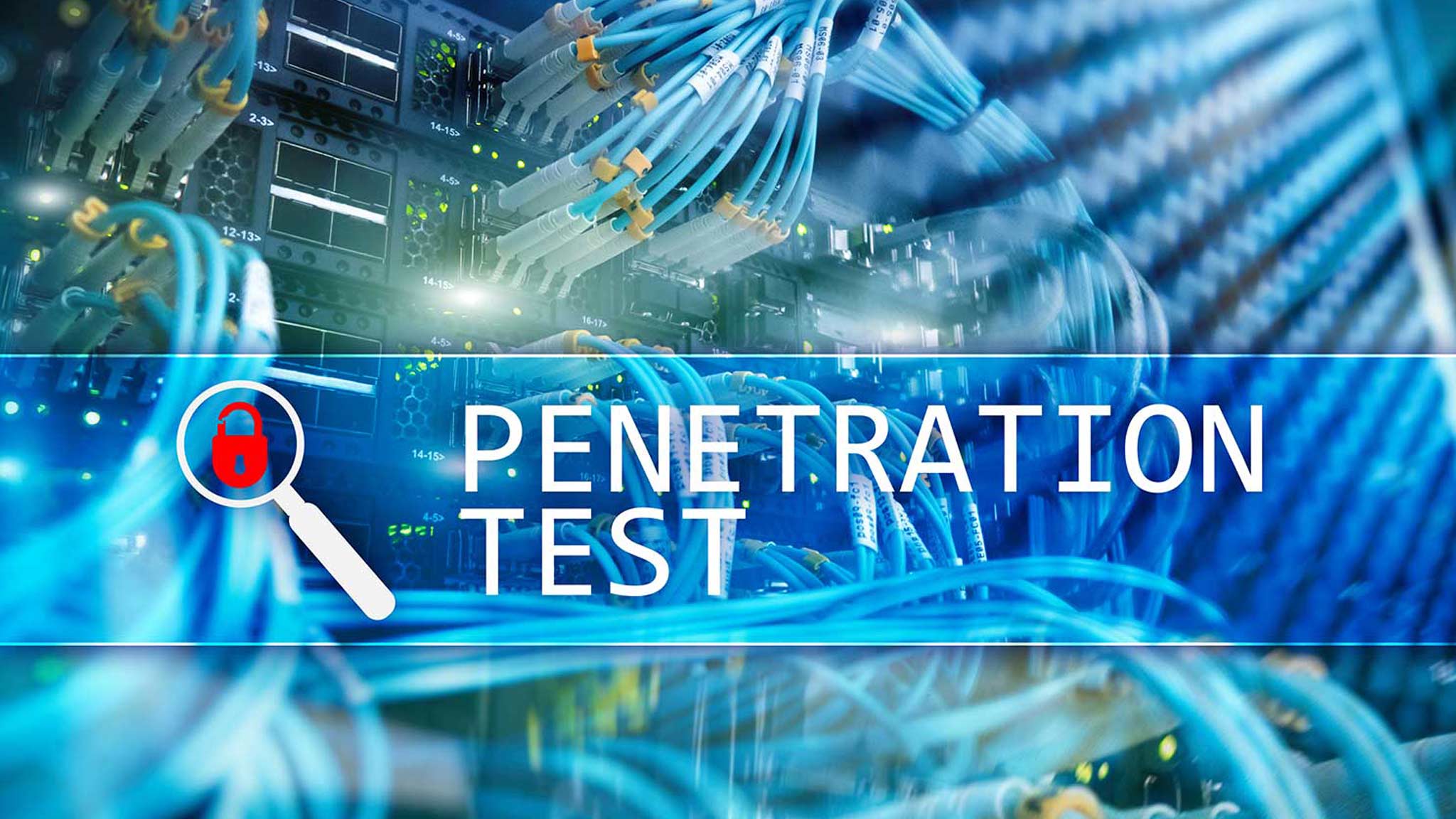
Penetration Testing: Tackling Web Application Security Risks
Web applications are vulnerable to all sorts of attacks, which increases security risks. The best way to protect your site against those attacks is through penetration testing. Penetration testing involves paying a professional (usually a “white hat hacker” or similar) to attempt to compromise your system and find the weak points.
There are many valid reasons for implementing a penetration testing solution, but it doesn’t always make sense from a financial or business perspective. In this article, we’ll discuss the types and benefits of penetration testing and solutions for avoiding the top 7 security risks for web applications.
Types of Penetration Testing Strategies
There are three major types of penetration testing: white box, gray box, and black box.
- White box testing allows the tester full access to and knowledge of the source code and environment.
- Black box testing means the pen tester has no former knowledge of the system.
- Gray box testing means they have partial access to the system (i.e. an admin account.)

7 Most Common Web Applications Security Risks
Within those three penetration testing strategies, testers may implement any number of attacks designed to stress the system and test its weak points. This could include network services, the client-side web applications itself, social engineering tests designed to target individuals within the company, and even physical testing where the tester attempts to physically break into your business’s server room or sensitive areas.
Here are the 7 primary types of attacks a pen tester can test for.
1. SQL Injection
SQL injection, also known as SQLI, is a common attack in which a bad actor uses malicious SQL code to manipulate a backend database and gain access to sensitive user data and company information.
2. Cross-site Scripting
In a cross-site scripting (also called XSS) attack, an attacker injects malicious scripts into the front-end code of an application or website. XSS attacks are often initiated by sending a malicious link to a user and encouraging the user to click it.
3. Cross-site Request Forgery
A Cross-Site Request Forgery (CSRF) attack forces a user to execute actions on a web application after they’ve been authenticated. An attacker might send a link to a user that takes the user to a browser window after clicking, which allows actions the attacker wants executed to happen. These attacks can expose vital data if the user is a site admin or other company official.
4. Broken Access Controls
Broken access controls allow users to perform tasks and access content they do not have permission to access. For example, if a user is authenticated as a regular user on your site but broken access controls allow them admin permissions, they can cause a lot of damage.
5. Broken Authentication
Broken authentication is an umbrella term for a few different types of issues that can arise when attackers exploit users online. A wide variety of strategies are employed to execute these types of attacks, including credential stuffing and sophisticated phishing schemes.
6. Security Misconfigurations
Misconfigured security is largely to blame for most of the data leaks and major security breaches that have happened in recent years. Security misconfigurations lead to broken access controls and exposed weak spots that attackers exploit to gain access to sensitive data, which makes security testing even more essential.
7. Sensitive Data Exposure
When your users’ Personally Identifying Information (PII) is leaked or exposed, it is bad for everyone. This typically leads to password leaks that affect not only your site but numerous other sites where users might be using the same password.
Safeguarding web applications against a myriad of potential threats is imperative in today’s digital landscape. Penetration testing emerges as a critical tool in this defense arsenal, offering insights into vulnerabilities that could otherwise remain undetected. By simulating real-world attacks, penetration testers can identify weak points in the system, allowing for proactive measures to be implemented. While the investment in penetration testing may pose financial considerations, the cost of a breach far outweighs the expense of preventive measures. By prioritizing security and implementing robust testing protocols, businesses can mitigate the risks associated with app development and safeguard sensitive data from malicious actors.






































